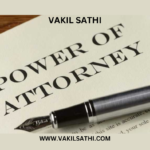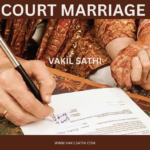The importance of Aadhaar and its benefits, There are some step which needs to be followed to apply for an Aadhar Card.
The applicant is required to provide the necessary information at the time of Aadhaar enrolment for aadhaar.
The application process of the Aadhaar Card is as follows:
- Visit the nearest Aadhaar Enrolment Centre
2.Fill the Aadhaar Enrollment Form
3. The Provide a Photograph and Biometric Data (fingerprint and iris scan)
4. After the enrolment, you will now receive an acknowledgement slip containing the enrolment number that can be used to check Aadhar status online.
5. The Aadhaar card Dispatch to the Address of the Applicant.
What is Masked Aadhar Card
A Masked Aadhaar is similar to a Aadhaar with a difference that the Aadhaar number is partially hidden.
The Only last four digits of the number are visible and the rest are crossed Other details in the Aadhaar card remains the same such as the name, gender,date of birth, address and the QR code.
What is Baal Aadhaar Card for Children?
Aadhaar card issues by UIDAI i, which is a 12-digit unique identification number, to every individual in the country.
Documents Required for Aadhar Card for Children
The list of documents required for issuing Baal Aadhaar cards for children is similar to that for a normal applicant.one of the parents has to provide their Aadhaar copy in addition to the documents required by normal applicants for a child’s Aadhaar card.
The children below 5 years do not have to submit their biometric data. It is only required when child 5 years of age. The following documents required for Aadhaar card for child above 5 years:
- Proof of residence
- Proof of identity
- Birth certificate
- Aadhaar of any one of the parents
The documents required as Identity proof are given below:
- Passport Copy
- PAN Card Copy
- Voter ID Copy
- Driving License
The documents required as Address proof are given below:
- Passport Copy of Spouse
- A Copy of Ration Card
- Voter ID Card
- Driving License
- Bank Statement Or Passbook
- Electricity Bill (Last 3 months)
- Water bill (Last 3 months)
- Gas Connection Bill (Last 3 months)
- Landline Phone Bill (Last 3 months)
- Insurance Policy
It has to be kept on your mind that applying for a new Aadhaar card is purely voluntary on the part of the individual and not compulsory. Also, failing to submit all the requisite documents gives UIDAI the power to revoke the issuance of the Aadhaar card anytime they like.
How to Downlod Aadhaar Card?
To download your Aadhaar card (e-Aadhaar), follow these steps:
- Visit the Official UIDAI Website: Go to the official UIDAI website at https://uidai.gov.in/ or https://eaadhaar.uidai.gov.in/.
- Select “Download Aadhaar”. On the UIDAI website, locate and click on the “Download Aadhaar” option.
- Enter Aadhaar Details: You will be redirected to a new page where you need to enter your 12-digit Aadhaar number, along with the security code displayed on the screen. If you have the VID (Virtual ID), you can use that instead of the Aadhaar number.
- Request OTP: Choose an option to receive an OTP on your registered mobile number. If your mobile number is not registered, you need to visit an Aadhaar Enrollment Center to update it.
- Enter OTP: Once you receive the OTP, enter it on the website to verify your identity.
- Download Aadhaar: After successful OTP verification, you can download your e-Aadhaar PDF. The password to open the PDF is the first four letters of your name in CAPS followed by your birth year.
- Open PDF: Open the downloaded PDF using a PDF reader. You’ll need to enter the password mentioned above to view your e-Aadhaar.
- Print or Save: Print the e-Aadhaar if you need a physical copy or save it as a digital copy for reference.