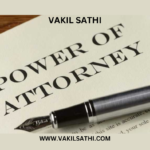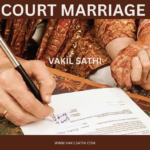Aadhaar card details can be updated online and offline. You can also update demographic details online without visiting the enrollment center. For the biometric or other updation one has to visit the nearest Aadhaar Sewa Kendra.
The Unique Identification Authority of India (UIDAI) regularly advises Aadhaar card holders to update their Aadhaar details including address, phone number, photo and other details to ensure the accuracy and security of the information in their Aadhaar card. People can update their Aadhaar details online or offline at their convenience. However, UIDAI only allows the online updation of demographic details. To update biometrics or other details, one has to visit the nearest Aadhaar Sewa Kendra.
The procedure to change your Moblie number on the Aadhaar card is mentioned below
Step 1 – Visit Aadhaar Seva Kendra.
Step 2 – Complete the Update/Correction Aadhaar card Form and include your mobile number in the form.
Step 3 – Submit the form.
Step 4 – Provide your biometrics to authenticate for your information.
Step 5 – Pay the application fee of Rs.50.
Step 6 – for the acknowledgement slip with the Update Request Number (URN) will be provided to you.
Step 7 – Use the Update Request Number (URN) to check the request status.
It takes a time 30 days for the new mobile number to be updated in Aadhaar’s database. No documents required to be submitted to update the mobile number.