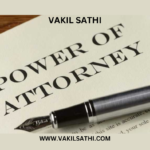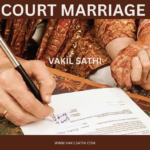You can easily update your aadhaar name, date of birth, address, and gender details online and your mobile number must be linked to the Aadhaar in order to make the changes.
The procedure to update the aadhaar name, address, gender, and date of birth details online is mentioned below:
Step 1 – Visit the official website of the aadhaar card.
Step 2 – Click on the ‘Update Demographic Data and Check Status’ and Log in to the portal are using your Aadhaar and the OTP sent to your mobile number.
Step 3 – Enter the Aadhaar Card number and captcha.
Step 4 – Click on ‘Send OTP’ and Enter the OTP number that is sent to your registered mobile number.
Step 5 – Next, select ‘Update Demographics Data’.
Step 6 – Select the next page and click on ‘Proceed’.
Step 7 – Upload the relevant document next.
Step 8 – You must review the details that have been entered.
Step 9 – Summit the change request. You can also use the Update Request Number (URN) to track the status of the address change.