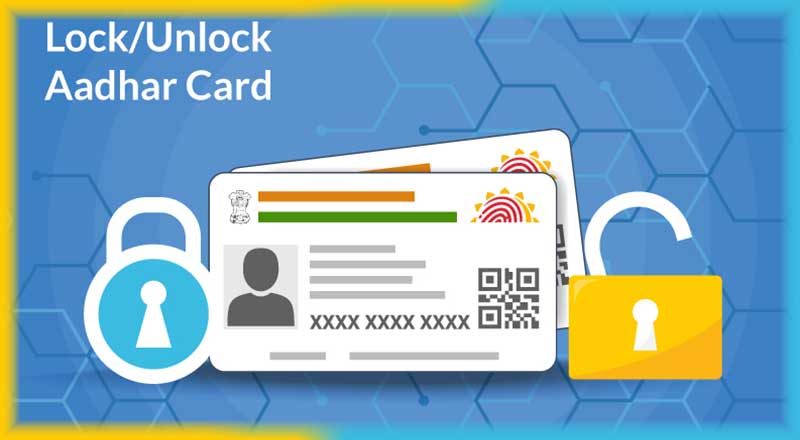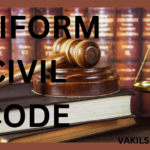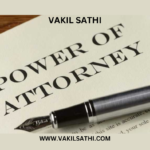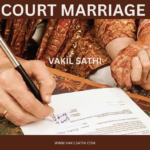Protect your Aadhar card to Lock, it secures your data and other personal information, preventing scammers from misusing your Aadhar card.
The Aadhar card is a vital document used in various aspects of life, fromiIndian government services to financial transactions. However, if you loss and theft of your Aadhar Card can lead to serious issues, including identity theft and fraud. To safeguard your personal information and prevent misuse of your aadhar card, you can lock your Aadhar card. This process ensures that your biometrics and other sensitive details secure. In this article, we’ll guide you through the steps to lock your Aadhar card offline and online, providing of protection to your identity.
Visit the official UIDAI website at https://uidai.gov.in
Step 1 : Before proceeding to Lock / Unlock Aadhaar, please generate a 16-digit Virtual ID (VID), as only VID has the ability to Lock / Unlock Aadhaar. You can generate your VID using the Generate Virtual ID service from the Dashboard or by sending an SMS to 1947.
Step 2 : Once your VID has been generated, please return to this page and proceed to lock your Aadhaar with your VID, then authenticate with your VID whenever necessary as the using your Aadhaar number for authentication will be disabled once a locked.
Step 3 : Please return to this page and proceed to Unlock Aadhaar; only VID has the ability to Unlock Aadhaar, while Unlocking Aadhaar also permits Aadhaar Number-based authentication.
Locking Your Aadhar Card via SMS:
You can lock your Aadhar card through the SMS as follows:
Send an SMS with the Content “GET OTP (last 4 digits of Aadhaar)” to 1947 from your registered mobile number. For example, if your Aadhaar number is 112233445566, the message would be “GET OTP 4455.”
Send Another SMS to 1947 with the Content “LOCKUID (last 4 digits of Aadhaar) (OTP).” For instance, if your Aadhaar number is 112233445566, and your OTP is 456789 the message would be “LOCKUID 4466 123456.”
After that, you will receive a confirmation message from UIDAI.
Locking Biometrics
- On the resident UIDAI portal – https://resident.uidai.gov.in/, go to ‘My Adhaar’ then go to Aadhaar service
- Click on lock/unlock biometrics.
- Next, enter your Aadhaar or VID number, and captcha code.
- You will receive an OTP on your registered mobile number.
- Enter the OTP and submit
- Your biometrics will be locked
Unlocking Your Aadhar Card
Visiting the official UIDAI website at https://uidai.gov.in/.
- Navigate to the “My Aadhaar” tab.
- Click tab, locate the “Aadhaar Services” section.
- You will locate the “Aadhaar Lock/Unlock” option; click on it.
- From there, choose the “Unlock UID” option.
- You will be prompte to enter your 16-digit virtual ID.
- Click on the “Send OTP” button.
- Enter the OTP that is sent to your registered mobile number and submit the request.
The Aadhar card is probably the most essential document use to identity in India . It is Not only used to ID oneself at the airport check-in counters, it facilitates opening a new bank account, get a new mobile connection, gas connection, get a land registration and even as well as during a child’s school admission.
Also, it is equally useful in getting changes done to your existing bank accounts, insurance, phone connections, direct benefits offered by the government of india or any service that you can imagine, makes this document extremely sensitive. If your aadhar card linked with income tax which means if anyone gets access to your Aadhar card details, they can use it for virtually anything.
Hence protecting your Aadhar card against any misuse should be your top priority. Recently the Unique Identification Authority of India (UIDAI) has added a few additional features to protect your Aadhar card number online and offline. By Using these steps a bit of common sense can help to you secure your Aadhar card number from miscreants.