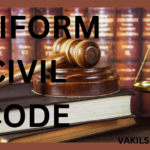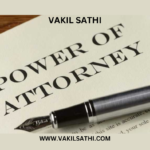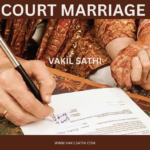Types of Digital Signature Registration Certificate.
Sign DSC :- Is Only use signing documents are permitted with sign DSC (Digital Signature Certificate). The most common application is for websites such as tax returns, MCA, and others to sign PDF files. When you sign using DSC, the data and the signer’s integrity are both guaranteed.
Encrypt DSC :- This type of DSC (Digital Signature Certificate) registration is widely used to protect a document. It is used to encrypt a document and is used in tender portals to help businesses that focus on uploading their papers.
The certificate might potentially be used to deliver encrypted, sensitive information. E-commerce documents, Legal documents, and distributing documents containing highly confidential information are appropriate uses for encrypting DSC. The encrypt certificate is a standalone certificate.
Encrypt and Sign :- The both signing and encrypting may be done using the Sign & Encrypt DSC (Digital Signature Certificate). Those users who wish to uphold the privacy of shared information and authenticate the same. It is used for submitting forms and applications to the government.
Class 3 DSC (Digital Signature Certificate)
This class 3 of DSC (Digital Signature Certificate) is particularly used for filing electronic documents and submitting tenders. The need for DSC (Digital Signature Certificate) registration is constantly growing as the Indian government pushes ‘Digital India’. Its application can be seen, among other things, in the filing of income tax returns, EPFO, PF Registration, GST, and e-procurement.
Class 3 Digital Signature Certificate is required:
Every registered trust, partnership firm, business, and other entity or person that is subject to a tax audit under the Income Tax Act is required to file their income tax filings electronically
Firms filing with Ministry of Corporate Affairs 21.
The following people must use DSC (Digital Signature Certificate):
- Auditors
- Company secretaries
- Directors
- Bank officials
- Other authorised signatories
Register Digital Signature Certificate User Manual
The Register Digital Signature Certificate service is available to all registered users of the e-Filing portal.
Step-by-Step Guide
Step 1:- Log in to the e-Filing portal with using your user ID and password.
Step 2:- Go to My Profile page from the Dashboard.
Step 3:- Click Register DSC (Digital Signature Certificate) on the left side of the screen.
Step 4:- Enter the email address linked with the DSC (Digital Signature Certificate) token. Select the downloaded and installed emsigner utility and click Continue.
Step 5:- Select the Provider and Certificate. Enter Provider Password. Click Sign.
On successful validation, a success message will be displayed.
Documents Required for DSC Registration
Indians apply digital signature online must provide:
- PAN Card
- Proof of Identity like a licence
- Address verification: Aadhaar card, voter ID, driver’s licence, or registration document
- Attestation from an official
Indian organisations apply an online DSC registration must do the following:
- PAN within the company
- original partnership deed, if appropriate
- Concerned person who are authorised to sign documents,
- Proof of an authorised signatory
- GST registration
- Depending on the form of entity—partnership, proprietorship, single ownership, LLP, etc.—the papers for Indian firms may vary.
Documents required for DSC Registration for the foreign persons and organisations are:
- Passport of the applicant, attested
- If the applicant is outsider of their country of origin, an attested copy of their visa
- If the applicant is in India, an attested copy of the residence permit certificate
- Any government-issued address proof with an attested copy.
How to download the emsigner utility
Downloading the emsigner utility is necessary before registration of DSC.
Follow the steps to download the emsigner utility:
Follow the steps to download the emsigner utility:
Step 1:-Visit to the income tax e-filing portal.
Step 2:- Click on the ‘Downloads’ from the top.
Step 3:- Click on ‘DSC Management Utility’ in the left pane.
Step 4:- Click on the ‘Utility (emBridge)’.
Step 5:- The utility will start downloading. After the download is complete, install it.
FAQ Digital Signature Certificate
-
What is DSC (Digital Signature Certificate) and why is it required?
Digital Signature Certificate is the electronic format of a physical or paper certificate. Digital Signature Certificate serves as proof of identity of an individual or Organization for a certain purpose online / on computer. Digital Signature Certificate authenticates and electronic document like how a handwritten signature authenticates a printed / handwritten document. Digital Signature Certificate can be used to e-Verify returns filed by a taxpayer and is also mandatory in some cases.
2.Why is DSC (Digital Signature Certificate) required?
e-Filing users who have this facility require Digital Signature Certificate to sign Income Tax Returns / Statutory Forms or to verify response against notices issued by Income Tax Department and refund reissue request. To sign or verify any document the user should have first registered their Digital Signature Certificate with e-Filing system.
-
What is an Emsigner?
Emsigner is a utility that is required for Digital Signature Certificate registration. It has different versions suitable to different websites. For registering the Digital Signature Certificate, a hyperlink to download and install the Emsigner utility is available on the e-Filing portal.
-
When do I need to re-register my DSC(Digital Signature Certificate)?
You will need to re-register your Digital Signature Certificate either when the present Digital Signature Certificate has expired or if you want to update the already registered Digital Signature Certificate.
-
Where can I procure a DSC (Digital Signature Certificate)?
A valid Digital Signature Certificate can be procured from a certifying authority and the same must be registered on the e-Filing portal post login.
-
Is the DSC (Digital Signature Certificate) always registered against the PAN of a user?
Digital Signature Certificate will be registered against the PAN of the Individual user except in the case of Non-Resident Director of a Foreign Company. In case of Non-Resident Director of a Foreign Company, Digital Signature Certificate will be registered against their email ID.
-
Is DSC(Digital Signature Certificate) mandatory for certain services , users?
Digital Signature Certificate is mandatory for some services , user categories such as e-Verification of returns filed by companies and political parties as well as other persons whose accounts are required to be audited under Section 44AB of the (Income Tax Act). In other cases, it is optional.
-
While registering a DSC, the message ‘The Digital Signature Certificate is already registered’ is displayed. What should be my course of action?
A Digital Signature Certificate cannot be registered by multiple users. The error message might mean that the Digital Signature Certificate is already registered against another taxpayer. Ensure that the Digital Signature Certificate belongs to you and the PAN and email ID are encrypted. However, the exception to this is, a Principal Contact may use the same Digital Signature Certificate for registering DSC for both Individual and Organization. For other error messages pertaining to PAN mismatch and expiry of Digital Signature Certificate, the PAN must be checked and a valid Digital Signature Certificate should be registered respectively.
-
Whose DSC (Digital Signature Certificate) is required to be used for e-Filing ITRs of Company , Firm , HUF?
All categories except Individuals require the Digital Signature Certificate of the Principal Contact (Karta in case of HUF) for e-Filing ITRs.
-
If I already have a DSC (Digital Signature Certificate), do I need a new one for e-Filing?
If you have a Specified Class 2 or 3 DSC (Digital Signature Certificate) for any other application, the same can be used for e-Filing as long as the DSC has not expired, or has not been revoked.
-
What is a DSC (Digital Signature Certificate) PIN? Where can I get it?
DSC (Digital Signature Certificate) PIN is the password which the subscriber of the digital signature will have to use while uploading a digital signature. Every DSC token comes with a default PIN. You can easily choose to change the PIN through the installed DSC (Digital Signature Certificate) driver software.
-
Do I need to register my DSC (Digital Signature Certificate) again in the new e-Filing portal?
Yes, you will have to register DSC (Digital Signature Certificate) again in the new e-Filing portal even if your previously registered DSC is active. DSC data is not migrated from the old portal owing to technical and data security issues.
Why Vakilsathi for DSC Registration?
we have expert team has worked with the well-known and legitimate certifying authorities in India as the best DSC (Digital Signature Certificate).